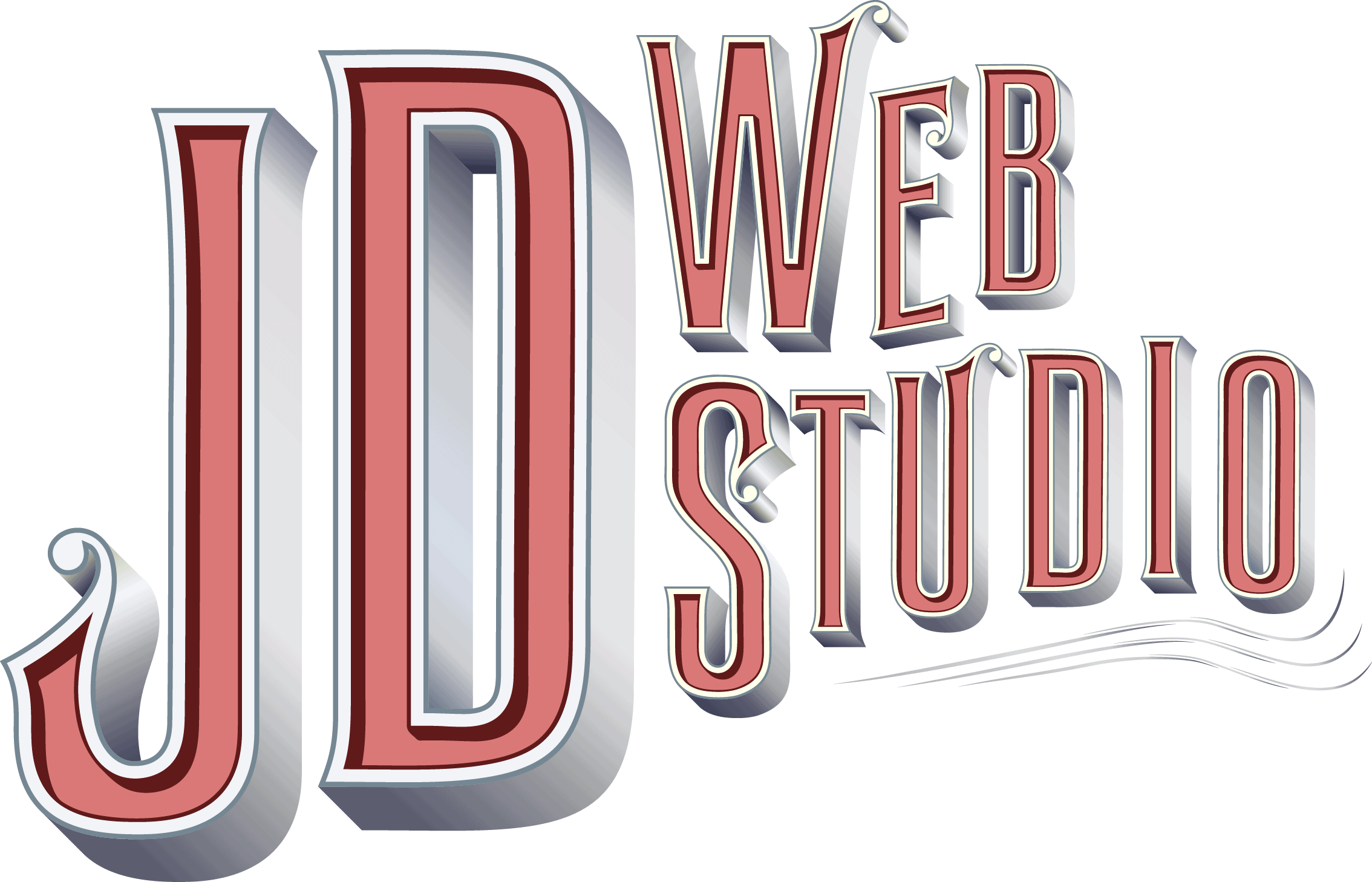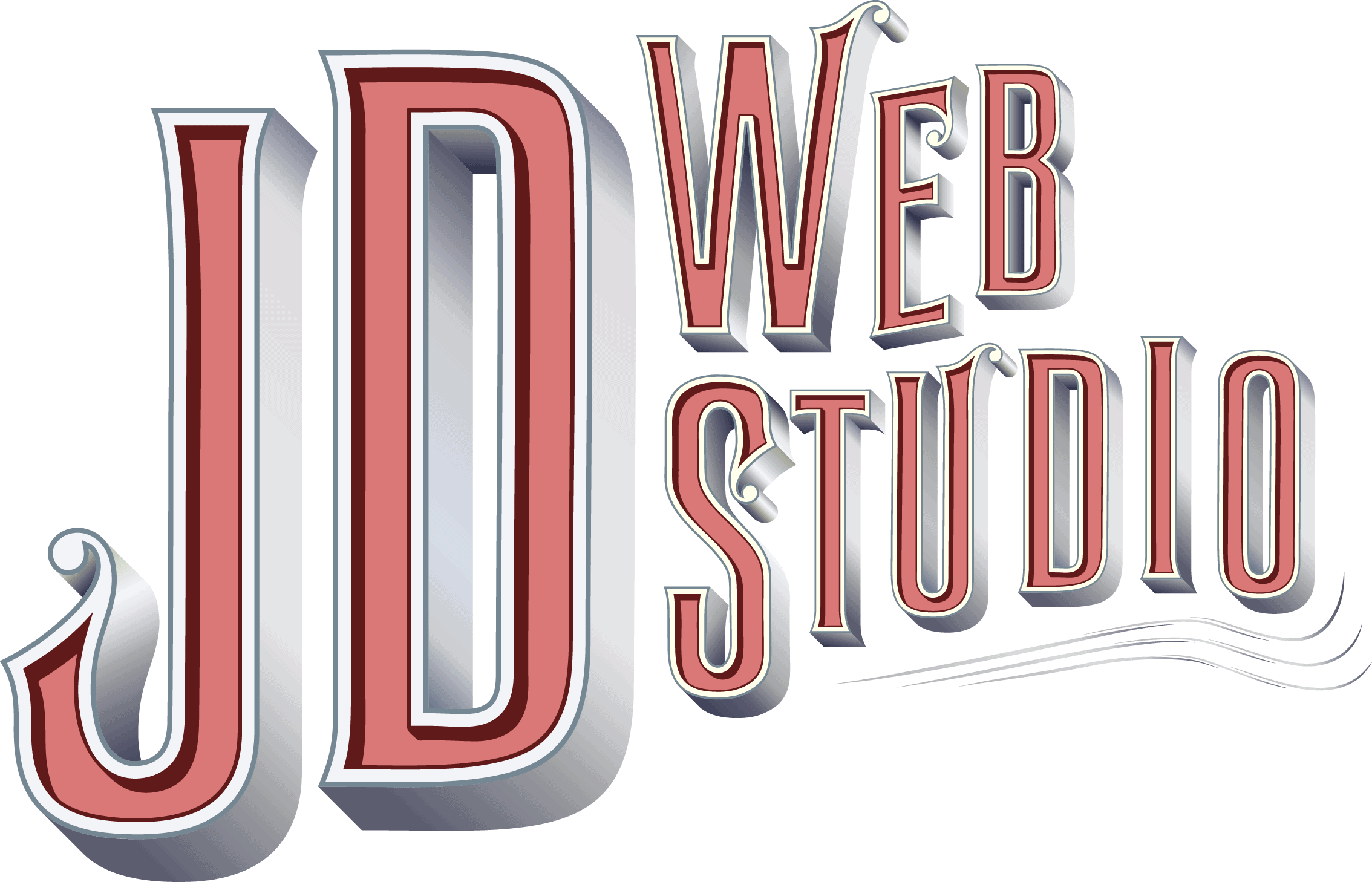Navigating WordPress

One of the most prominent content management platforms and a favorite of Jaimee Designs is WordPress. WordPress is user friendly and easy to navigate, but for laymen a little assistance is needed. At Jaimee Designs, we have maintenance plans where we handle many of the backside components of client Websites. However, at times clients want to learn a little bit about it and we do training sessions on navigating WordPress.
Last week, we had a few clients wanting a basic knowledge so they can change a few things here and there. Since we were asked for tutorials last week, we decided to cover the topic on the Web Wednesday’s MeerKat Show #AskAWebDesigner.
Melissa hijacked @MrsJaimeeD’s MeerKat show and took viewers through the process of loading a theme, purchased through themeforest.com, to her personal Website mssocialcurator.com [not launched yet]. Once the theme was activated on WordPress, she then took the viewers the an in depth tour of the places to go to make the Website look the way you want it to. We also took a look at MeerKat viewer Bob’s Website The WDE Pensieve.